



The current kiosk info is available as MicroSoft Word downloads, each approximately 5 MB in size. The first one, on the Mid-City Industrial Area downloads as a 5.2 MB document.The bulk of the file size is from the wonderful images, which we can compress or adjust for the web. For example, here is the Columbus School image, in its orginal size (doesn't appear this large in MicroSoft Word, because it's physical size is compressed to fit the page-but this is it's real size:)
 |
||
Original Image (from Word document download) 300 dpi 824
KB |
||
 |
 |
 |
Converted to 72 dpi 116 KB |
Converted to Grayscale (not a color photo) 104 KB |
Saved as "Medium Web-image 8 KB |
In other words, 100 of the Medium web-images would take up as much server/file space as the one original 300 dpi image.
Photo Info: Before and After |
|
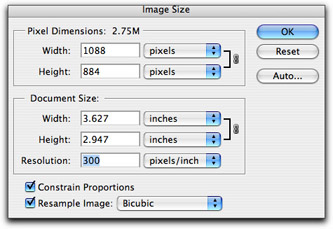 |
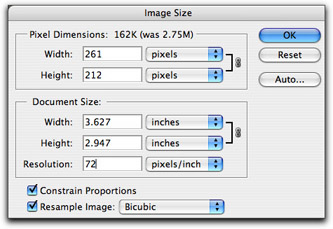 |
DPI or Print Resolution: Images to be printed on a printing press must be 300 dpi at the actual size they are to be printed. For home use, it can be down to about 150 dpi, for say a 3x5 picture. Images on the internet are generally 72 dpi. ( This is because a printed image/photo is MUCH sharper than a computer monitor, and so it requires much more information.) Images copied from the internet , if converted UP to 300 dpi, will only be 25% of the size they appeared on your screen. Reducing an images dpi for web use doesn't reduce sharpness, BUT increasing it, say from 72 to 300 becomes pixaled, blurry.
Original Word download
document (5.2 MB) |
Webpage (html) version (320
KB) |
 2/21/08
2/21/08